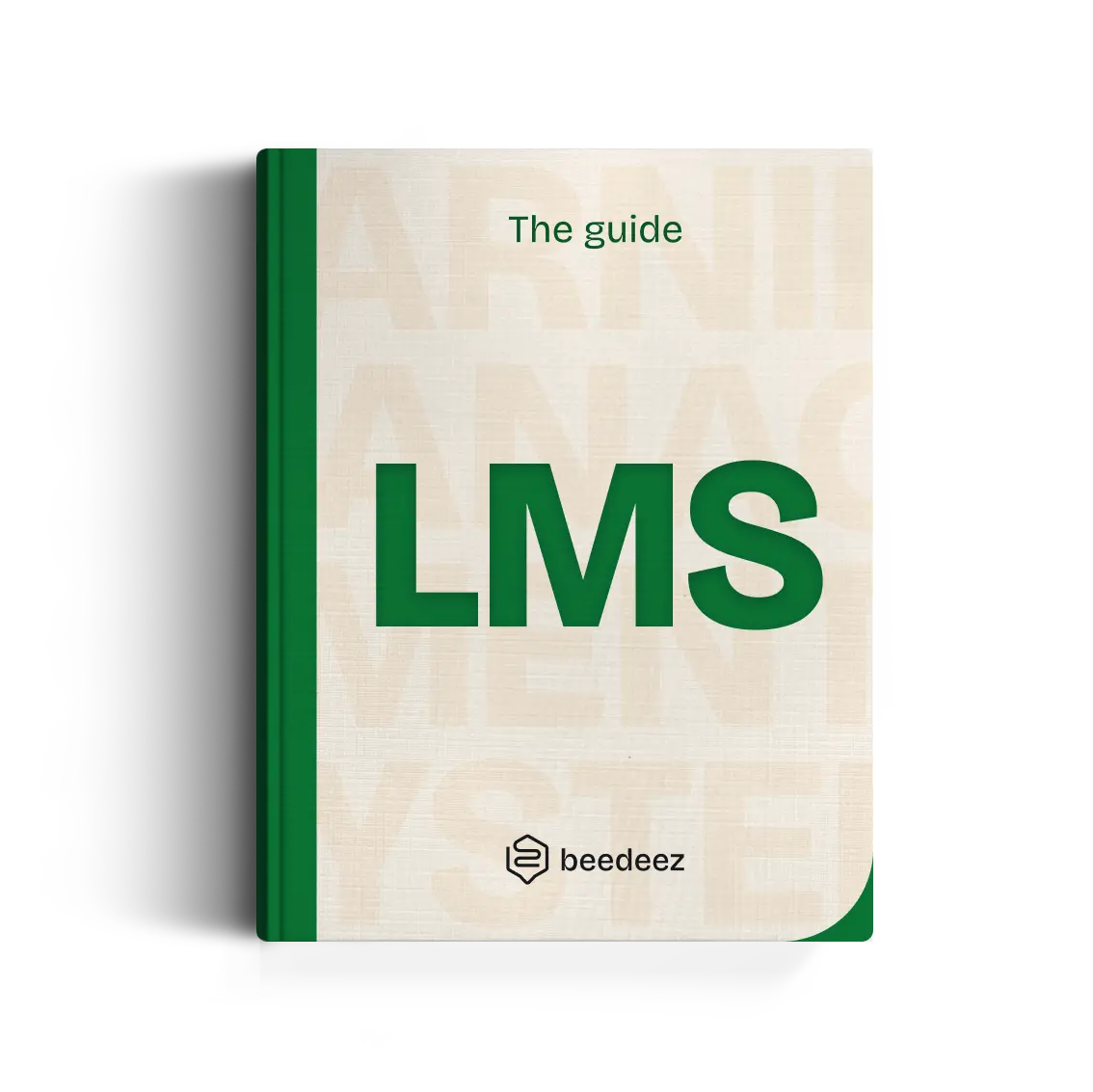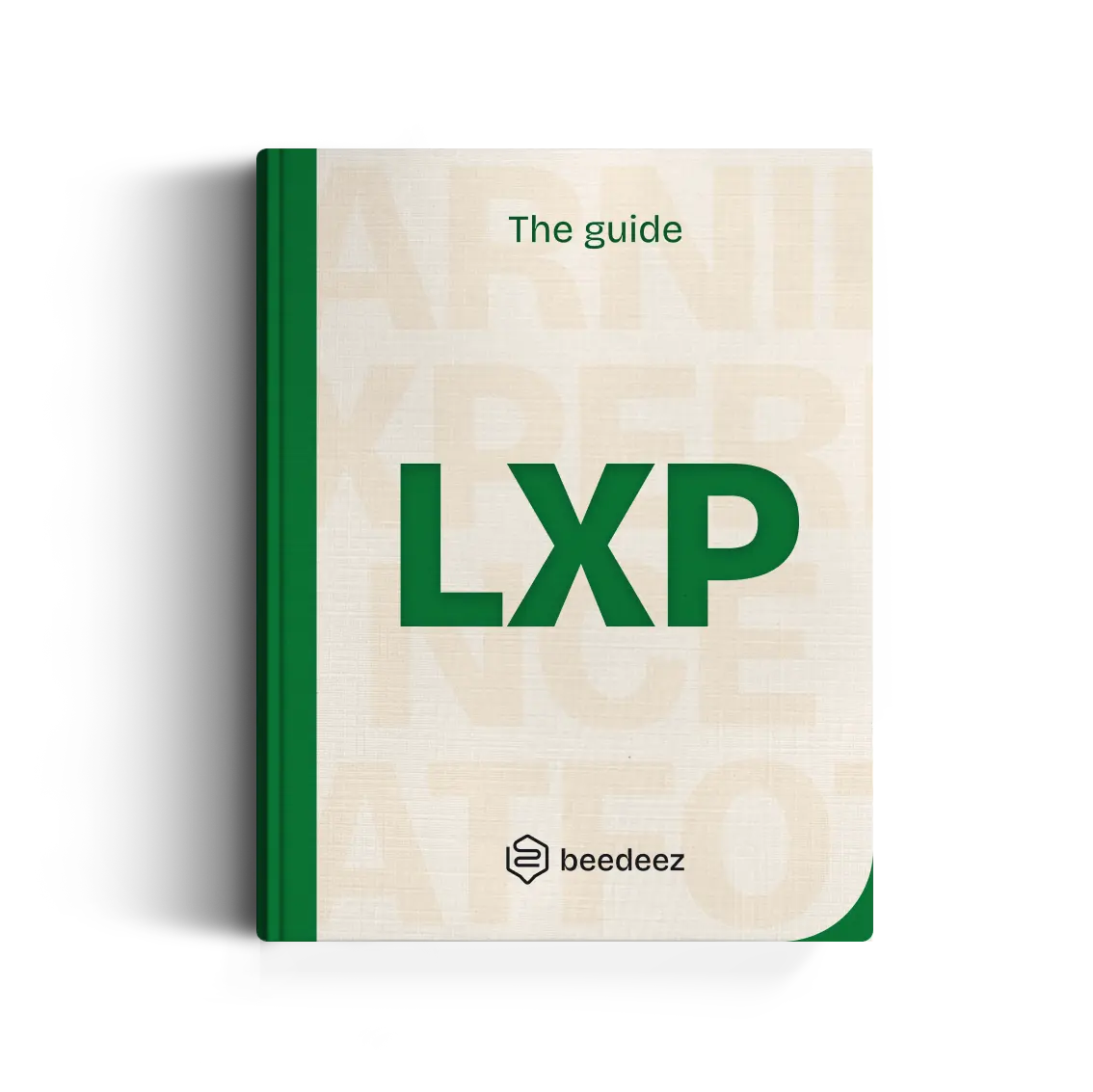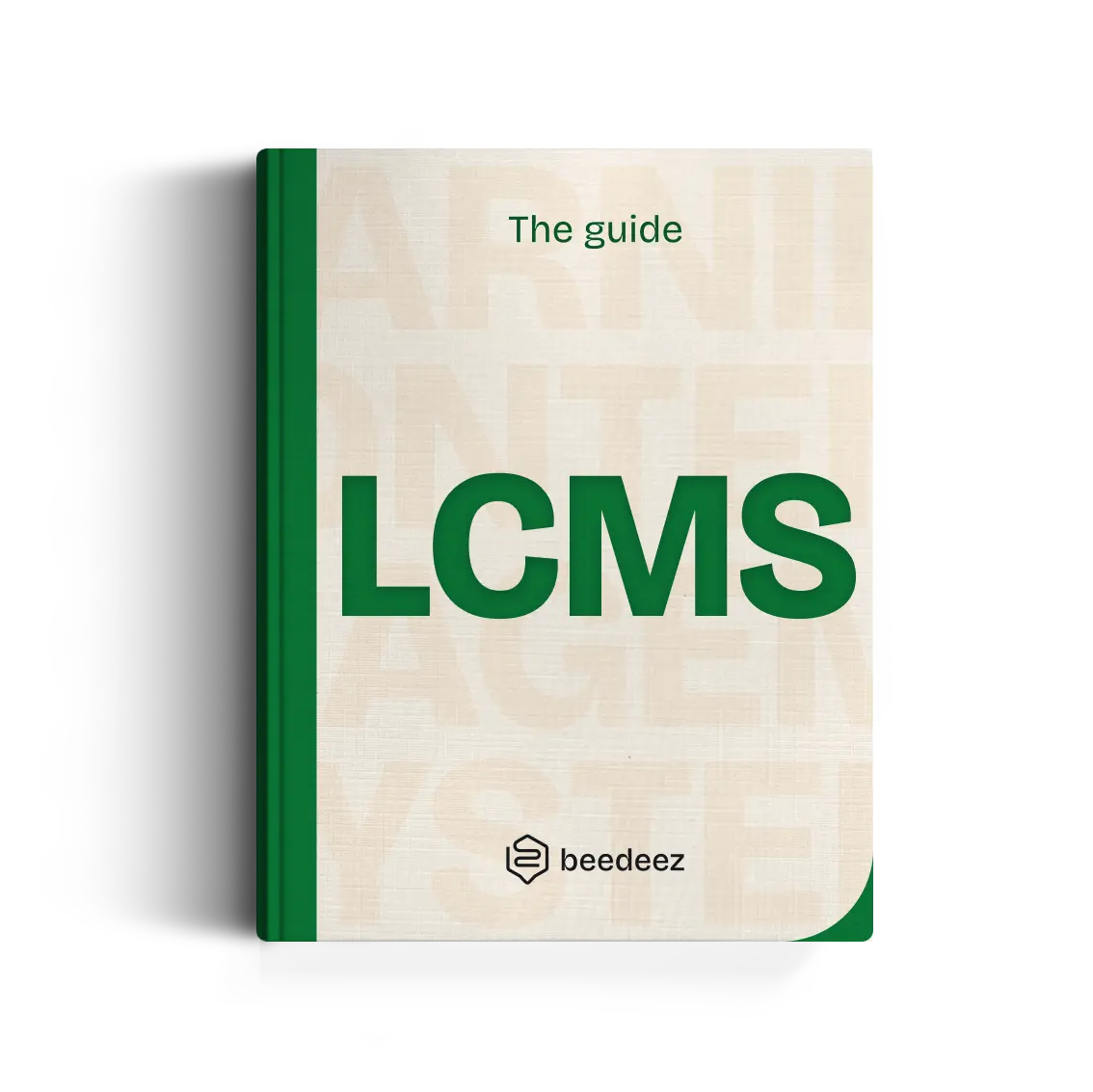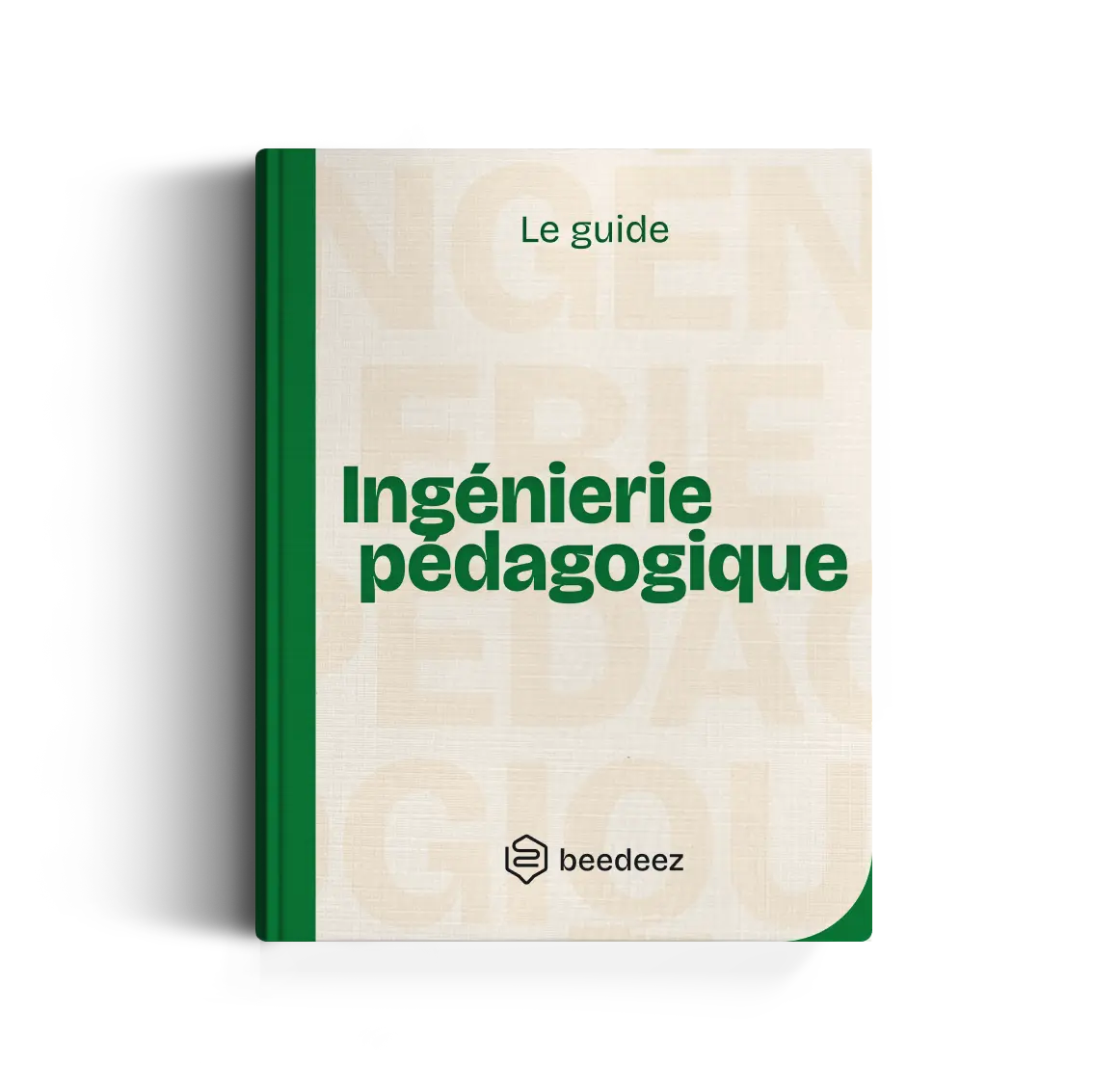Introduction
What is an LMS?
A LMS, or Learning Management System, is an online platform that centralizes the management and distribution of training courses within a company or an educational institution. It allows you to:
- Create and host training content
- Track learners' progress
- Analyze results and performances
For example, this online learning platform allows learners to have access to modules and educational training courses that are dedicated and personalized to their needs. The learners then belong to a virtual community, which reinforces belonging to the corporate culture.
Trainers and administrators, for their part, animate the training content for learners. They can also Evaluate the effectiveness of training courses offered using numerous tools.
Chapter I
What is an LMS tool?
The professional world, in particular the “digital” sector, is a jungle populated by acronyms behind which concepts that are sometimes difficult to define are hidden. Among them, “LMS”, short for Learning Management System, which refers to an online training management platform.
Today, more than 77% of companies rely on an LMS-type platform to develop the skills of their employees.
But in concrete terms, What is an LMS ? Why has it become essential for modern businesses? And above all, how do you choose the right platform to get all the benefits?
Let's discover together what it is, and why it is so popular. We will also see the best way to choose it, as well as its advantages and disadvantages in business.
LMS definition
L is for Learning
The “L” in LMS corresponds to learning. Learning is Apprenticeship, so the LMS is a platform that creates and delivers learning materials to learners on a computer tool. The course material is unique to the company, making it possible to strengthen the organization's internal expertise.
M for Management
The “M” in LMS corresponds to Management. Management, or in other words, management, is fundamental in a company. Here, in the LMS, management consists of managing and organize the training module proposed. So, it is possible to organize the learners as well as their results, and the effectiveness of the learning platform itself.
S for System
The “S” in LMS corresponds to the term system. Indeed, the LMS is a system, or rather, a software to be installed at the service of learners and their skills development. The advantage of the computer system is that the platform allows To automate The tasks recurring such as scoring and reporting.
LMS access and hosting
A user interface and an interface for trainers
- The user interface : It is the part visible to learners that allows them to access educational content via their computer or browser, and to follow the courses provided.
- The administrator interface : It allows the trainer or manager to create, structure and manage educational content, and to generate reports on the performance of learners, individually or by group. This interface often offers advanced customization options to adapt training to each population present in your company.
The different types of LMS
There are two types of LMS:
- Host the LMS on your own servers : this allows the company to fully manage its training and personalize it according to the needs of the learners and the company. On the other hand, this option is expensive, in particular because a complete team is needed to carry out technical maintenance (recruitment, security, backup, etc.).
- Host the LMS on the cloud in SaaS mode : the data is therefore stored on the computer servers of the LMS provider. The supplier is then responsible for the complete management of the LMS (operation, data storage). So the company does not have to deploy infrastructure. In addition, the costs are lower for the business. The use is easier for learners, as they do not have to download any software since the LMS is accessible via the cloud.
What is the LMS for?
Thanks to the LMS, it is possible to create courses and to monitor the progress of learners, in particular using exams set up. You can create training courses, manage materials, provide content, monitor and make the training system evolve at any time. Thus, the entire training offer is managed within the company itself to support its learners. The usefulness of the platform depends on the needs of the business. The LMS can therefore evolve according to the expectations of the company and acquire new functionalities if necessary. Learners can learn from where they want, when they want and on any computer tool.
The LMS allows you to benefit from a flexible, adapted and rather fun learning for learners in particular through gamification and social learning.
Why use an LMS?
The LMS is an essential tool for structure and optimize training continues in businesses, especially for train field teams who are often geographically remote and whose skill level is heterogeneous.
There are several reasons why a company might want to have an LMS:
First of all, an LMS allows centralize and rationalize the management of training within an organization. Gone are the days of scattered training courses, outdated content and approximate follow-ups. With an LMS, everything is grouped together on the same platform, easy to manage and update.
An LMS offers a personalized learning experience that is accessible to all employees, wherever they are. Enough to promote the commitment and motivation of learners. Fun and engaging formats (videos, quizzes, games, etc.) boost the involvement of employees in their training courses.
Thanks to real-time tracking tools, trainers can assess learners' progress, adjust content and ensure that objectives are reached.
The platform also offers a great flexibility, allowing employees to access training from any device and at any time, thus promoting autonomous learning.
Finally, a LMS reduces costs related to training by limiting face-to-face sessions and optimizing the use of resources.
Who uses an LMS?
The LMS is a teaching aid that can just as easily be used by businesses as part of the vocational training, but also in the school environment by high schools, universities and other organizations. In reality, the use of the LMS simply depends on whether or not the organization wants to train its learners and make it a priority. The functionalities of an LMS depend on the software you decide to adopt. Some software has basic functionalities, such as course design, monitoring, and educational diversification, while others may have integrated reporting systems or certification systems.
Whether small, medium or large businesses, all three need a learning management platform to cover different training needs.
LMS interconnection
The LMS can be interconnected to certain internal company tools to meet its needs. Training management is optimized and is much more efficient by interconnecting, for example, the LMS with the company's HRIS. In this way, the HRIS collects a lot of data on employees within the company, such as departures or holidays, which makes it possible to know more about the employee and his needs.
Chapter II
The key features of an LMS
The Learning Management System is a digital tool forAdaptive learning at the service of the training strategy elearning businesses. Indeed, more and more widespread, it allows learners to access a personalized online training course. For what purpose? Enable you to achieve the training objectives set and to optimize learning management.
What are the functionalities of an LMS?
Simplifying access to the educational path
Learners have access to the Learning Management System whenever they want thanks to the Mobile learning. To meet accessibility needs and adapt to the hyperconnected user practices of employees, the LMS is available on several digital media (smartphones, tablets, computers). Indeed, whether they are in transport, on the street or in the office, learners have the opportunity to continue their training journey.
In addition, this platform allows learners to target the modules that interest themAnd, whether they concern the fields of marketing, accounting or e-commerce... They can therefore access a multitude of resources by connecting to the system, and thus, receive instant online training on the theme they choose.
The simple and intuitive use of the LMS allows arouse the attractiveness of learners, who can quickly find the content of their choice.
The LMS therefore offers learners as well as the company a tool that aims to facilitate access to the educational path of each learner, regardless of where they are and what they want to learn.
Manage training-related data
The LMS allows the company to centralize and organize online training content, and therefore combine all learners' modules and activities in a single tool. By using the LMS, the company completely creates its training courses. She has the possibility to integrate her courses directly, and as she wishes, on the platform. Les corporate resources and knowledge are therefore available on the same tool and can be updated at any time.
The company can access the LMS memory systems in order to view participant usage data (connections and module successes).
Finally, the Learning Management System analyzes the learner performance indicators through reporting systems (ranking tables for example). The company can therefore use LMS data to assess learners' progress throughout the training, and so improve the format, and optimize the content of the training. The LMS is therefore an effective training management system!
Increase learner engagement
The LMS promotes the interest of learners by integrating into its content tools to assess their skills, such as fun quizzes.
This feature is based on a method ofAdaptive learning, that is to say on a personalized learning path that guides learners. They win awards or badges that certify success to an exam, or quiz. In this way, learners' motivation is maintained.
The Learning Management System therefore also has the function of skills development and TheLearner engagement. The trainer can also set up a feedback system allowing LMS users to make suggestions or comments. By analyzing this feedback, the trainer can optimize its training path and implement improvements to facilitate the learner's user experience.
Encourage collaboration between users
The Learning Management System is based on a social learning method. So the objective is to develop the collaboration between learners.
Users can, in fact, find several social learning support tools:
- One conversation space (chat type) that allows learners to share their questions or share their knowledge
- Of meeting spaces allowing a group of several users to be brought together: these spaces dedicated to group work promote team spirit and collaboration between users
- One A space that brings together useful knowledge to the training course. Learners can also share their resources with each other.
- One News feed
- One space dedicated to sharing photos
LMS functionalities: for the company and for the learner
An LMS is composed of two interfaces, the administrator interface for the trainer who creates and customizes the content, and the learner interface.
On the corporate side
- Personalize and adapt the training course to each user : according to your level, your needs, your progress
- Manage access to content based on user profiles : quickly create new accesses adapted to the user's role. For example, it is possible to give wider access to certain experienced users who can intervene on course management parameters.
- Engaging employees and generating long-term interest
- Identify user practices In order tooptimizing their educational paths
- Analyzing learners' progress over the course of the learning modules: using reports on their activities and on the success of the evaluations, by percentage of their participation
- Succeed in the onboarding of new talent by offering them personalized courses, under the supervision of a tutor (presentation of corporate culture, instructions specific to the position, etc.)
On the learner's side
- Develop new technical skills as well as Soft Skills thanks to the LMS
- Access the online training thanks to various supports (mobile learning)
- Enjoy attractive and personalized content (videos, Gamification, collaboration tools)
- Benefit from certifications and awards upon successful completion of an evaluation: badges, awards...
- Interacting with trainers and other users : meeting and discussion space, forums, online messaging...
- To be supervised and guided throughout the educational path : via resource areas (fact sheets, tutorials) and discussion areas. The learner therefore does not feel isolated or left to himself.
Chapter III
What is the difference between an LMS and an LCMS?
The market for learning management platforms has been all the rage in recent years, especially since the pandemic. Most businesses have equipped themselves with an LMS, or with LCMS and LXP. But how understand the differences between LMS, CMS, LCMS ? All these acronyms are a real headache, but we are going to explain everything to you and help you differentiate them so you can equip yourself with the tool that will meet your needs. Everyone to your pens!
LCMS
Definition
LCMS is the acronym for Learning Content Management System. In reality It's an LMS + an authoring tool. THEAuthor tool, in addition to the LMS, allows create tailor-made learning materials. It is then possible to create training, create evaluations, automate training-related tasks. It exists today several types of authoring tools on the market. On the other hand, the LCMS, alone, does not make it possible to distribute learning content offers. It is a software for managing distance or blended learning.
Benefits
- Manage the content of the educational offer
- Create the educational modules
- Centralize training
- Simplify and optimize training content
Differences between LMS and LCMS
LMS vs LCMS
The LCMS creates the content and the LMS delivers it. The LCMS, on the other hand, focuses on the development of training content as well as its management and creation. That's why we say that the LCMS = LMS+ Author tool. The LCMS does not allow the distribution of educational content. This is the reason why the LCMS is very often combined with an LMS.
If the LMS manages learning as a whole, the LCMS allows the creation and management of training content.
One LCMS is therefore a tool that encompasses the LMS by giving you the opportunity to develop “turnkey” learning paths. for your learners.
If you are hesitating between a TMS and an LMS, here is a guide to choosing between these two solutions.
Chapter V
The place of LMS in business today
Learning Management System software has existed for nearly 30 years. They occupy a privileged place in the digitalization of training and a essential role for training.
The multitude of choices among training software is constantly growing. And for good reason, employee training is a priority for most companies. The many advantages of the LMS explain its popularity within companies: from the simplification of the management of training processes, to the success of the objectives defined in advance. In addition, vocational training plays an important role in the retraining and internal mobility of talent. Investing in a training course adapted to the needs of learners is therefore essential today for companies.
The decisive role of employees
LMS integration in business depends largely on the ability of employees toinclude in their professional practices. This is why it is essential to ask employees for their opinions and preferences in advance regarding the choice of the LMS. The company must also ensure, Train them properly in the LMS, and of collect their feedback once the LMS has been launched.
Even more so since the Covid-19 crisis, businesses must ensure maintain the link with their talents, and to arouse the interest of learners. The LMS makes it possible to respond to this lack of social ties and this need for communication among employees. Various tools make it possible in particular to promote the collaboration and engagement of users (gamification, space for exchanges, virtual meeting classes, etc.).
The Covid-19 crisis has accelerated the urgent need to digitalize training. This awareness concerns companies as well as talents.
What to remember
- 70% of companies believe that the health crisis has been an accelerator in terms of the digitalization of training (survey on the digitalization of training, by MyRHline)
- 56% of companies think that digital technology is the most effective training system (survey on the digitalization of training, by MyRHline)
Chapter VI
LMS use cases
Today, more than 2 billion euros are deployed by companies in the field of LMS. The LMS, like other learning management platforms, are widely used by companies to enrich their vocational training offer. It is worth asking yourself how the LMS or Learning Management System helps companies to diversify their training offers and to increase the skills of employees. So What are the use cases of an LMS ? Let's discover them together.
Onboarding of field employees
In order to understand the first use case of the LMS, we must return to an essential concept of human resources in 2024: onboarding. Onboarding is the English terminology for integration. Onboarding in the human resources sector corresponds to process of integrating a new employee into the company. The onboarding phase starts at the end of the recruitment process, until the start of employment. It is important to integrate employees upon arrival so that they feel consistent with the company and that they are committed to it for the long term. The more seriously the integration phase is taken and The keys to a successful integration respected, the more the employee will give the best of himself. This phase is therefore fundamental and should be taken seriously even several weeks after the candidate is hired.
The LMS is a very useful platform inonboarding a new collaborator. Indeed, using an LMS to integrate newcomers is a very powerful tool since they will be able to be supported not only by the teams but also by this software. By using the Learning Management System, the employee will be able to be prepared for their new functions within the company in a fast and transparent manner. The aim is to train the employee in new skills before he finishes his onboarding phase, but also toLearn more about how the business works. Indeed, he will be able to know more on corporate values and culture as well as on administrative procedures. Finally, the learner will be able to develop a sense of belonging with his other colleagues since they all meet on the LMS platform to train.
Learner training
The most obvious use of an LMS lies in the fact of train employees. Employees are the basis for the viability of a company, by helping them develop their skills, it is the company that develops. The rise in skills field collaborators allows you to have, within the company, very competent people who can share their knowledge with each other. In addition, they can visualize their career plans. Indeed, by training, employees broaden their panel and can benefit from internal mobility if they are interested. The fact that the training is accessible on various supports encourages learners to organize themselves as they want to train. The use of the LMS is then very flexible, learners have their own learning pace. In addition, the LMS makes it possible to increase the commitment of employees since the educational support is very varied, rich and sometimes fun.
Learner training with an LMS concerns both employees at headquarters, but also employees in the field, such as employees in the catering industry, sales teams, the customer teams, etc. So, How to improve the training of store salespeople with your LMS ?
Assessment and follow-up of learners
A learning management platform like the LMS has a real advantage for the company that mobilizes it. It can sometimes be difficult to properly assess your learners and even more so to know what they have left to acquire, and what has been acquired. Thus, the platform allowsassess learners in order to know their progress during their training course. In this way, it is possible for administrators and trainers toadapt the training course to the needs that the learner has yet to acquire and according to the expectations of the company. This management tool is very useful since it makes it possible to determine the effectiveness of the learning materials offered.
Finally, the LMS makes it possible to validate learners' achievements and to help them improve their skills throughout their career. This use case is essential to improve the user experience, in particular because learners can give a rating of satisfaction with the platform. It is then possible to carry out reporting. The LMS is therefore sometimes a tool forAdaptive learning according to its functionalities. Thanks to the monitoring of learner progress that the LMS allows, the training can be adapted to the needs of the learner. The personalization of the training therefore takes place.
Certification
Another very important use case of the Learning Management System lies in the fact of certify employees during their training course. La gratuity is still a very important part for employees, for their self-confidence and their commitment to the company. The more useful the employee feels, the more involved he will be in the success of the company and the more his director will congratulate him. It is possible to issue a kind of diploma to learners on some LMS. The diploma is awarded only when the learner has finalized an exam and passed it, or when the learner is progressing in their training and completing key milestones.
Chapter VII
Why choose an LMS?
The LMS, also called Learning Management System, has become the ally of businesses for some time. But why do you think? The answer is simple: it offers a multitude of advantages both for the training administrator and for the learners. A win win solution.
A true online training management tool, it is full of ever more innovative features.
Point on the pros of the Learning Management System.
LMS: a tool full of advantages
What are the benefits of LMS?
- Flexibility and accessibility of learning:
Unlike face-to-face training, online training in an LMS can be completed anywhere and anytime. It is based on the ATAWAD principle : AnyTime, AnyWhere, Any Device. No need to reserve a specific time slot for training. The learner can choose when to do his training and on the device of his choice (tablet, mobile or computer).
A little extra: learners can also come back at any time to a concept that seems unclear to them.
- Centralization of information:
Who has never dreamed of having a tool, accessible to all, to centralize all the information of a company? A time-saver for the organization and the learners
A little extra: an LMS can be a very useful tool for the onboarding of new employees. Imbued with the corporate culture and the information to know, the new learner will be trained all the more quickly.
- Lower training costs
Using an LMS in your training system allows you to make real savings. Distance learning makes it possible to save on the rental of the training room, transport or even accommodation. In addition, distance training makes it possible to train more people than with face-to-face training: one and the same training can be attributed to several employees.
Training your employees individually can quickly be expensive, especially if you are a small company. What are the LMS prices today?
- Time saver
It is well known that time is a rare commodity. Thanks to the LMS, employees can access their digital training as soon as they want. It is not dependent on the fixed hours of face-to-face training. Online training also makes it possible to reduce transport times to the training site.
- Monitoring learners' progress
The Learning Management System allows access to learner monitoring and in particular to certain key data: training completion rate, number of learners. It allows you to know directly the progress and progress of learners in their skills development.
- Measuring the performance of your training systems
Just like monitoring learner progress, LMS collect key data to know the performance of your training system. For example: time of connection, preferred module, etc. This data makes it easier to personalize content according to user preferences.
A little extra: measuring the performance of your training systems can also be done by offering hot or cold evaluations to collect learners' opinions. Attention, learners may have different opinions hot and cold. It is therefore important to offer an evaluation the hour following the end of the training and an evaluation one week later to compare the results. Remarks forgotten during the first evaluation phase may be sent during the second.
- Creation of more fun courses
The LMS is full of fun features. Gamifying your content has never been easier with an LMS: videos, texts, images or audio media. By using this attractive and engaging content, your learners will be even more engaged.
- Courses updated regularly
A last-minute content change? With an LMS, you are free to modify your training content at any time.
The limits of the tool
What are the limitations of the LMS?
- E-learning is not for all learners
It is often said that younger generations were born with a telephone in their hands. However, this is not the case for all generations. Employees from different generations do not all have the same digital culture.
Before starting an online training course on an LMS, you must first know the digital skills of your employees. Without this phase, it is possible that employees who have an understanding of digital tools may object or devalue themselves. With a little help, digital training becomes accessible to everyone.
- Lack of social interactions
Online courses can easily isolate the learner because of the lack of human contact. However, solutions exist to counter this loneliness. Social learning, defined as a collaborative learning method based on interactions between participants, is proof of this. To do this, simply create forums or chats allowing learners to exchange with each other. To counter this limit you can also use the alternative of Blended Learning. The latter combines the advantages of e-learning and face-to-face training.
- Ask for self-discipline
E-learning courses require self-discipline. Online learning is less guided than face-to-face learning. No more fixed schedules and deadlines. The learner must therefore know how to manage his time and be in control of his learning.
What to remember
The LMS brings a large number of advantages: saving time, reducing training costs, flexibility and accessibility of learning, diversity of formats or even monitoring of learners.
Chapter VIII
How do you choose your LMS?
Numerous Learning Management Systems are available on the market. Difficult to find your way around, because each of them has different functionalities. The cost increases according to the extensions requested from the provider. You will have understood it, know How to choose your LMS is therefore essential to find the one that will best meet your expectations. If you already have an LMS but it does not meet your expectations, you can always proceed with a migration of your LMS.
Above all, an LMS must be a tool simple and agile, that adapts to the uses and specific needs of each company. So How to choose an LMS ?
3 key steps to successfully choose your LMS
Define training goals
The first step that the company must take is to define the educational and strategic objectives of the training, and then to quantify them. She must therefore ask herself how to accurately measure the impacts associated with training.
With regard to educational objectives, the company refers, for example, to the skills or soft skills that learners must acquire through training.
As for strategic objectives, the company can for example agree on a percentage of improvement in the desired turnover.
Once the goals are clearly defined, the company can carry out an audit measuring the results of existing training. In this way, it will be able to define the objectives of future training, taking into account the criteria for improvement (content, format, accessibility, etc.) that make the current training not work sufficiently.
Identify user profiles
Next, the company must Define user profiles. That is to say, among other things, to know the number of potential learners the first year, but also anticipate an increase in this number according to the company's objectives. It is also useful for the business of determine the current skills of users, and those that they need to develop. Finally, the company must know the digital expertise available to employees and their ease with digital tools. Depending on their habits and their ease, the company will be able to predict the potential difficulties in using the LMS. Its format (microlearning with digital application for example) as well as its contents (PDF, Powerpoint, Excel, all at the same time) may be more or less complex depending on the profile of the users.
Comparing and evaluating suppliers
- Evaluate the LMS thanks to the demonstrations: ask employees to try the platform. During these tests, download as much content as possible in various formats (videos, audios, visuals, PDFs) on the LMS. This test will allow you to see if the LMS system can properly manage the weight of all your data. You will surely have to choose between a Open source LMS or a proprietary LMS.
- Ask for feedback to users who have been able to test the platform : what do they think? Are there indisputable aspects? Any points of improvement and training courses to be implemented for employees?
- Gather the opinions of all other collaborators (IT and development services, trainers, users)
- Review LMS user reviews and comments
- Measuring the quality of support and customer service offered (in case of technical problems, updates etc.)
Choose your LMS according to your needs
Simplified accessibility and use
Depending on the objectives and the target audience, access to training from various media (tablets, smartphones, computers), therefore in responsive format and in mobile learning, is important. Indeed, the relationship with new technologies at work has changed learners' expectations and usage practices. The LMS is a lever that allows you to support your digital strategy. Access the training modules easily, and everywhere, allows the learner to train at their own pace and according to their availability. For its part, the company can observe the progress of learners thanks to the results of the evaluations.
Social learning tools
In some cases, the company will have to choose an LMS that is based on social learning tools. The acquisition of skills can take place in a fun and educational way, thanks to various tools promoting gamification (quizzes, progressive badges, awards), or collaboration (discussion spaces, messaging, blogs...). These tools allow, in addition to optimizing training processes, develop the commitment of employees and promote cohesion within teams.
Specificities according to the needs of the company
- Analyze and monitor LMS performance : the company must take care to choose analytical reports corresponding to its operating methods
- Ergonomics and aesthetics : for example, if the company wishes, have the possibility of including its logo in the training modules. This criterion will allow the company to make an initial selection among the LMSs available on the market.
- Find out if the LMS has, among other things, a integrated content creation tool, of assessment platforms, a feature that allows you to create online meetings, if the company wants these specificities
- Choosing an LMS that is compatible with the SCORM standard : this makes it possible in particular to transmit information between the module and the platform that hosts it. Respect for The SCORM standard allows, for example, the company to retrieve the results of the evaluation modules.
- Choose a Open source LMS or a proprietary LMS.
The conditions necessary for the integration of the LMS
Financial conditions
Choosing a Learning Management System can represent a cost for the company. The price of LMS increases according to the number of extensions that the company needs. That's why it's important to know your needs to define the essential functionalities of the company's LMS.
In addition, as part of maintaining the platform (updates, monitoring, modification), the company must provide human resources (IT department), or Finances (training of users and administrators, or the costs of a paid service offered by the provider) to take care of it.
Finally, these costs should be put into perspective with the costs usually incurred during a training course (materials, transport costs, accommodation).
Technical organizational conditions
- Take into account the technical limitations of learners and their level of digital fluency
- Know the technical limitations of the IT department : getting started with the LMS, deployment time, maintenance and maintenance of the platform
- Possibility or not of integration with other software, HRIS and e-learning training tools : being able to integrate the LMS platform into the company's HRIS saves time, for example when automating the registration of new hires into the onboarding process
- SaaS (Software as a Service) VS installation on a local server :
SaaS LMS are hosted in the cloud and put online by the provider. Users connect directly to it with their identifiers and passwords. SaaS LMS require no or few internal resources (IT specialists) dedicated to technical maintenance. In fact, it is managed by the supplier. How to choose the right cloud LMS ?
While self-hosted LMS are installed directly on company servers. They generally require the expertise of an IT department.
As you can see, not all LMS are created equal!
When making your choice, keep in mind that Not all LMS are as efficient as the others. Some may lack the essential features you need, which can affect the future effectiveness of your training courses.
→ For example, a platform without advanced reporting tools will not allow you to monitor the progress of your learners effectively.
→ Likewise, an LMS that does not offer various formats or gamification options may not capture the attention of your teams.
By choosing an LMS rich in features and adapted to your needs, you maximize the chances of success of your training strategy.
Chapter IX
How do I set up an LMS?
Organizing your training with an LMS can quickly become complicated if certain steps are not respected. Rushing is not a good strategy. Digital training requires much more than putting a document online. Knowing the codes, advantages and functionalities of your training course will only be beneficial for its implementation.
How to implement the LMS in your organization?
We summarize you in 7 steps to set up an LMS in your organization:
- Establishing clear and specific goals:
What are the reasons why you want to set up digital training. This step is not to be taken lightly. It will guide the implementation of the project, and contribute to the success of the training. Setting goals and deadlines will allow for a smooth implementation that is easy to follow.
- Choosing the right e-learning tools: That's when you need to choose your LMS. As a reminder, this step echoes a part of the guide described above.
- Create a plan: the budget, the steps, the design: everything must be detailed there. It's up to you to see who will be in charge of the project and its various modalities. For example, whether or not you outsource the creation of educational content.
- Creation and preparation of the LMS: This step is only necessary if you are the author of the educational content. First, start by creating simple content. Once created, you can upload them to the LMS in order to create courses, modules and courses to organize training by skill base.
- Do a test: before starting a training course, it is important to conduct a test in the form of a pilot session. This step allows you to get initial feedback to make adjustments and check that everything is working properly.
- Communicate internally about the launch of the training course: before its official launch, it is important to inform employees of its arrival. Simple direct mail increases the conversion rate by 10%.
- Start the training: once all the steps have been respected, you are finally ready to start the training!
And after?
What should I do after training with an LMS? A balance sheet. One of the advantages of the LMS is that the platform collects and analyzes different data.
LMS & performance indicators
In order to measure the effectiveness of training courses, some LMS indicators can be useful:
- Completion rate: corresponds to the percentage of learners who complete a course after starting it. Also called the training conversion rate.
- Assessment results: the results obtained by employees thanks to an evaluation system
- KING : Return On Investment determines the impact of the training action according to the financial investment made.
- Feedback: learner feedback is necessary for each type of training in order to assess their effectiveness. In order to collect feedback from your learners, you need to:
- ask for feedback at the right time;
- send relevant questionnaires;
- apply the PEA method (Perceptions, Effects, Analysis);
- choose a feedback channel;
- analyze the results of the evaluations.
Kirkpatrick model: to evaluate the LMS
One of the methods that can be used to assess your LMS is based on the Kirkpatrick model, named after Dr. Donald Kirkpatrick. Dr. Kirkpatrick developed this evaluation system in the 50s.
It is based on 4 essential criteria for evaluating the LMS:
- Learner satisfaction level: An employee who was not satisfied with his training course (because of the content of the modules, the format, the duration, the accessibility...) will be less likely to put into practice what he has learned. On the contrary, a satisfied employee will more easily mobilize the skills and knowledge acquired during the training. The LMS makes it possible to assess the level of satisfaction of learners by setting up a satisfaction questionnaire at the end of the modules and the course.
- The knowledge and skills acquired by users: the trainer must be able to monitor learners' progress and their skill levels at the end of each training course. The LMS offers assessment sessions throughout the training. By comparing the results obtained at the beginning of the training with the final results, the company can therefore see the level of progress of the users.
- The practical application of these new achievements in the methods and professional habits of users: this criterion allows the trainer to have a concrete overview of The impact of training among learners. Are they putting their new skills into practice while working? The manager will have to compare the employee's progress by analyzing his performance before and after the training.
- The achievement of the objectives determined beforehand: the objectives are linked to performance and productivity. For example, the company will be able to analyze whether there is an increase in the number of sales, or in turnover. Finally, it will assess the cost/benefit ratio of the training.
Chapter X
What is the future for LMS?
For 30 years, the LMS has been an indispensable tool in vocational training. However, today, many human resources professionals are wondering what place these software programs occupy. According to a study conducted in 2020 by Brandon Hall Group, near Half of businesses are not satisfied with their LMS. They want to strengthen the Digital learning at the service of learners. Companies want to go further in their training path and offer their employees more advanced functionalities to strengthen the user experience. The goal is to keep an LMS but add some LXP features to engaging learners more.
How can I improve the LMS?
Humanizing online learning
Many LMSs are still struggling to humanize learning. One of the challenges in maintaining LMS platforms will be to develop the user experience more than ever so that it is intuitive, engaging, and fully personalized (especially through AI) to their needs. Collaborative learning and social learning are also important levers for increasing learners' skills development. In short, more fluidity is needed and the LMS should be 100% at the service of the learner. The platform must therefore be personalized and fully scalable!
Facilitate navigation within the LMS
The search for specific content within the LMS must be facilitated so that employees want to train. If they can't find the information they need, they stop the training module. In addition, use a intuitive and engaging platform is a big plus for retaining users. Modern graphics in the form of a YouTube of the training works extremely well. So it needs to be developed!
Develop the learner network
It is necessary to practice collaborative learning on its LMS platform if you want it to work and be sustainable. Collaborative learning allows learners to learn from themselves and from others. Each benefits from the expertise of the other. It is therefore important that they communicate with each other, even through the cat, since it reinforces their feeling of belonging to a group; that of being colleagues and wanting to progress while maximizing the company's profits.
Encourage the creativity of directors
When administrators create learning modules, they should be able to create tailor-made products to give free rein to their creativity. The more their creativity is overflowing, the more attractive the training material will be for those who follow it. This step is crucial in the success or not of the LMS.
What should we remember?
An LMS is an essential tool for effectively training company employees, regardless of where they work. But to get all the benefits, you have to choose the platform that best suits your needs and your corporate culture.
With the right functionalities and the right ergonomics, an LMS can become a real performance accelerator and commitment for field teams as well as for support teams.
Beedeez, the LMS for your field teams!