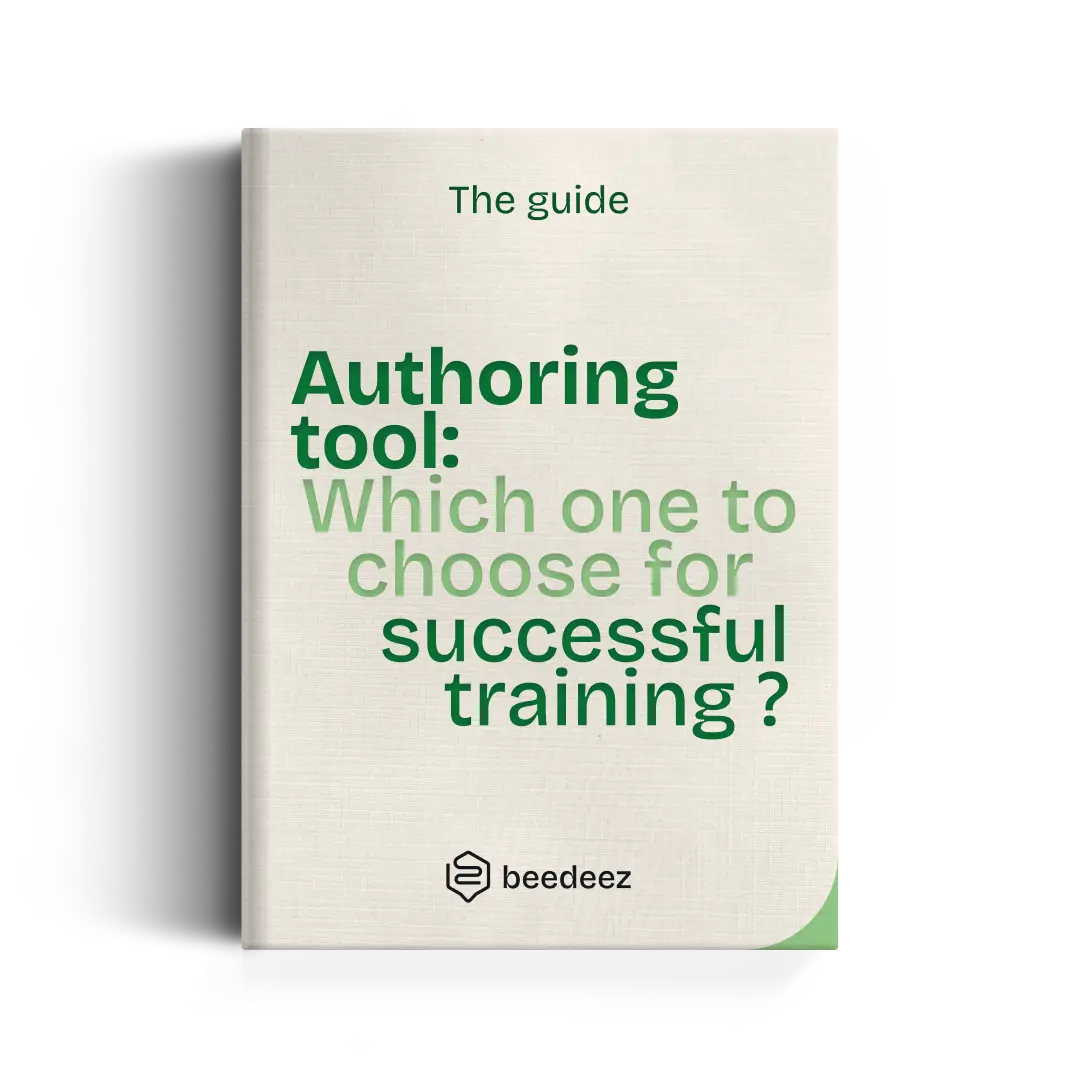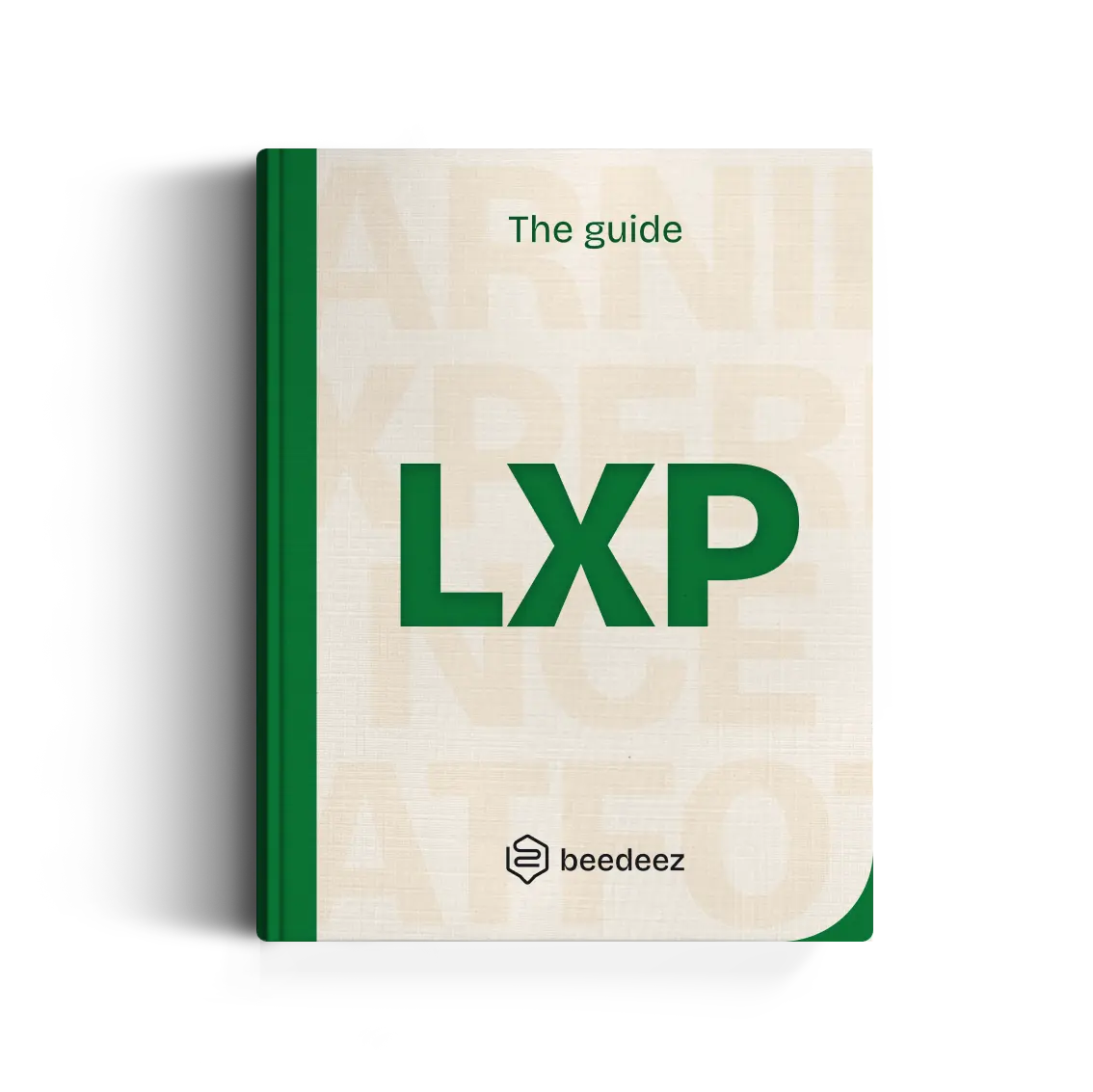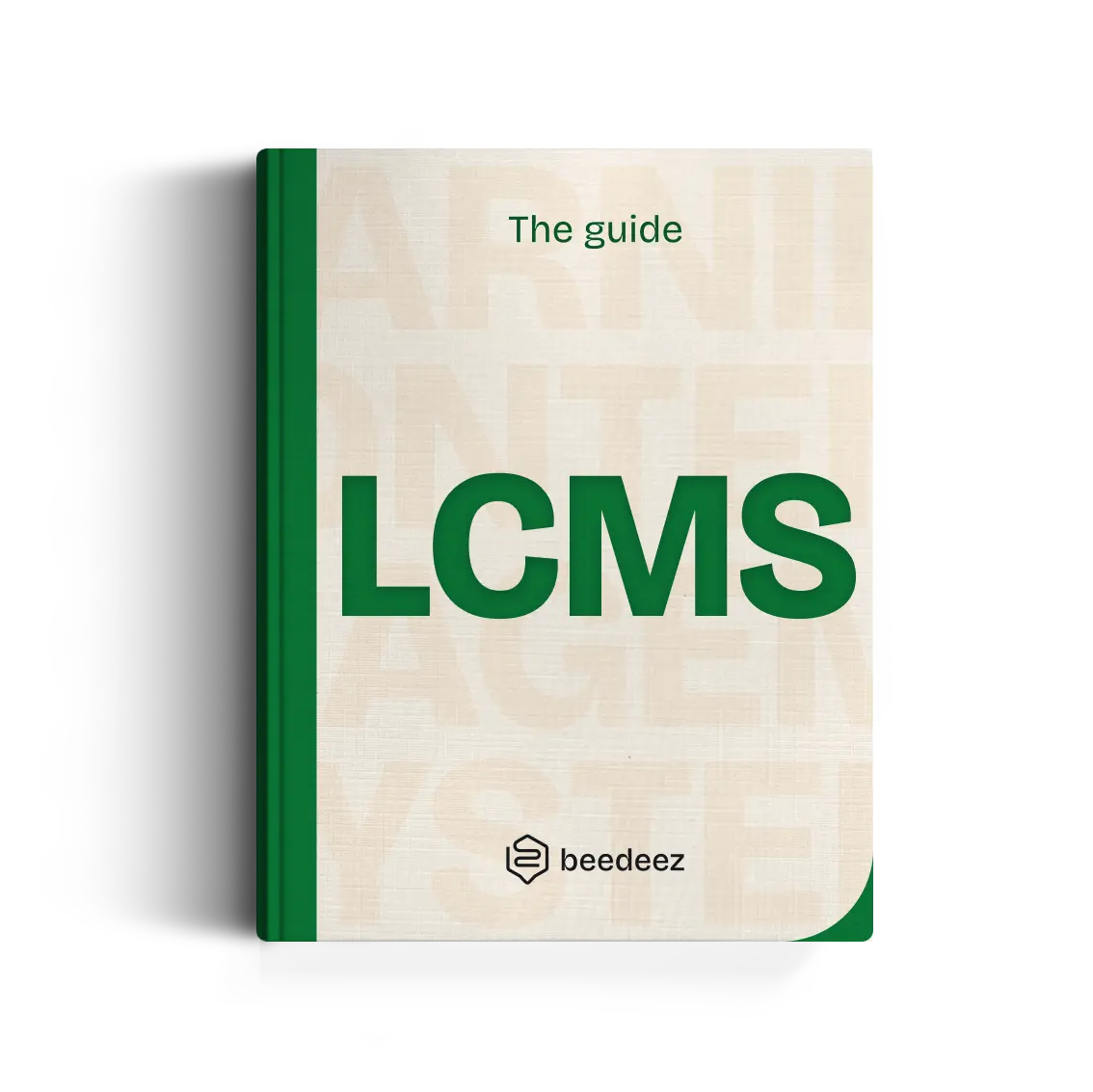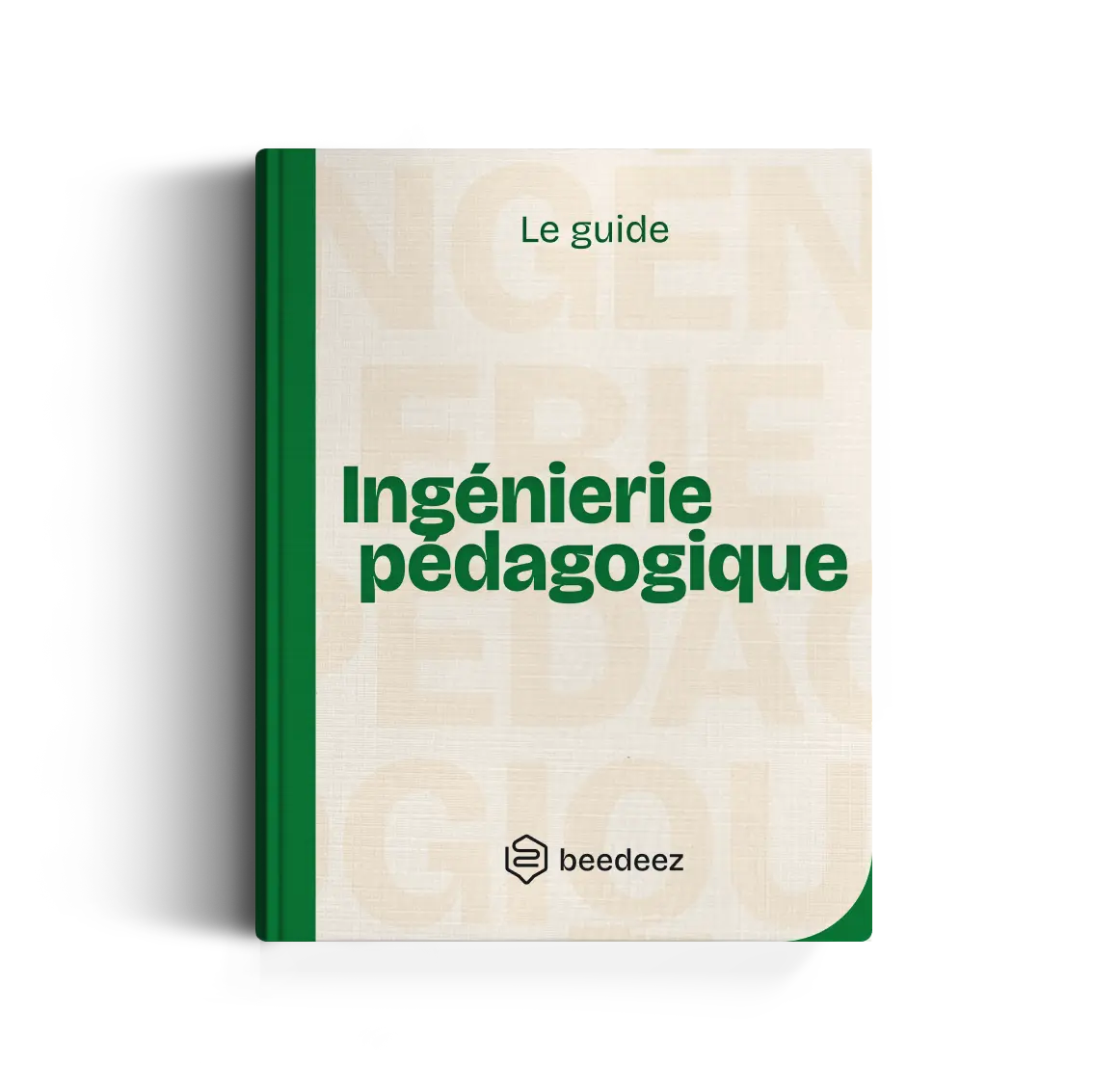Introduction
In the world of training, the term authoring tool comes up a lot. Moreover, it has several names: authoring tool, Learning Content Management System, (LCMS), creation tool or authoring tool for English speakers. However, all these expressions refer to a single type of tool, a tool to allow create digital content and more particularly training.
The authoring tool is what will allow you to create both the content and the form of your training.. It is an indispensable tool when it comes to digital training, yet today, authoring tools struggle to satisfy the needs of its users. At Beedeez, we have in particular collected several opinions from customers who note that the main authoring tools on the market:
- were complex and difficult to handle
- did not always allow the complete creation of a training module
- were not integrated into the training ecosystem
- did not meet a top-down content creation model
All of these problems, added one after the other, have a significant impact: creating courses takes a lot of time. Too much time.
And time, it seems that you just need to have a lot of time when it comes to training.
The real solution to save time is to optimize and adapt your authoring tool and to ensure that it has all the characteristics required to facilitate the creation of content as much as possible.
Chapter I: A simple authoring tool
A single watchword, Simplicity. To save time and facilitate the creation of content, the authoring tool must be simple. Simple to understand, easy to use, easy to explain.
Simple to understand
Your authoring tool should be easy to handle. To do this, its interface, design and ergonomics must be clear. You need to be able to understand how it works in a few minutes, to know which button to click to create new content, which to click to edit it, or which to click to delete it.
All this is based on what is called the UI (User Interface). The UI represents the user interface and includes windows, buttons, links, and textual and visual elements with which the user will interact.
Thus, with a simple and well-thought-out UI, users will be able to understand very quickly how their authoring tool works and will already save valuable time.
Simple to use
We are no longer talking about UI but about UX here. UX refers to the user experience, i.e. the means used to design an interface that will fully meet the usability needs of users.
UX will ensure that the platform is really simple to use and that it meets user expectations. In other words, it is the fact that the button he clicks takes him where he thought he would arrive and that he does not have to click on a multitude of different windows to succeed in doing the action he wanted.
These two components are essential for an authoring tool. Since pure content writing can take time, it is essential that the addition of technology in creation is not a hindrance but an asset that allows trainers to save time.
Simple to explain
Intimately linked to the two previous points, the fact that the platform is simple to explain stems from the fact that it is simple to understand and use.
The aim here is for everyone to easily use the authoring tool, whether they are educational experts or not, whether they have had a demonstration of the product beforehand or not.
Indeed, one of the best ways to save HR creative time is for the platform to be easy to use and understandable to everyone. Technology is there to help, not to complicate. If users are forced to ask a thousand questions or watch tutorials on how to make content, that's a bad sign!
Chapter II: A complete authoring tool
A tool cannot be simple and complex but it can be simple and complete.
A simple authoring tool does not mean, for example, that it is an authoring tool that allows you to create only one type of content. Simplicity is in the use. In fact, the more complete an authoring tool is, the more simple it should be in its use.
So when you want to save time in creating content, another thing to do in addition to offering a simple tool is to offer a global and complete tool.
Indeed, when you create content, you want to do everything from the same place and not have to create one type of content here and another there. What we expect from an authoring tool is to be able to create content, from A to Z without having to leave it.
Make a wide variety of content available
The aim of creating training content is for it to be consumed by users. And one of the best ways to do this is to create varied content, both in content and in the form proposed to succeed in keeping the learner engaged.
To do this, the authoring tool must provide the user with a wide variety of different content so that he can, at the time of creation, offer multiple types of formats. This content library must be able to be offered natively in the author tool in order to then offer an optimal learning experience and ensure its engagement.
Offer a live visualization of content
Difficult to realize the final report of your training content when you are in the process of creating it. What may seem interesting and captivating when you create it in the tool may not be so interesting on the other side.
So, to avoid realizing in the end that their content is not at all engaging and does not perform well on the learning interface, it is important to allow content creators to visualize in real time what they are creating in order to have a concrete taste of the final result.
This will allow them to see live which color, content or word looks the best and save them a lot of time for proofreading and editing.
Prepare, modify, and illustrate its contents
Content creation can go through several steps. We can start by creating the outline of its content, then we fill it in, we modify it, we illustrate it and then finally we publish it.
All these steps must be optimized as much as possible from the authoring tool to avoid the creator having to leave the tool for one of the steps, such as to plan his training on an Excel file or create the illustrations via an illustration tool.
To make creation as simple and quick as possible, absolutely all of these steps should be accessible from the authoring tool.
Nothing should be fixed, your authoring tool should allow you to create the skeleton of your content, to complete each part with the appropriate types of content, to restructure it if necessary, to modify it, to format and illustrate it and finally, to publish it.
Reuse its content
Finally, when you have created beautiful content that you are proud of, you potentially want everyone to see it, right? To do this, it is important to allow creators to export their content to share it, but also to duplicate and republish it so that other learners can enjoy it.
So, if you've created a safety course for your team, and another manager is viewing it and wants to share it with their team, you should be able to easily share it without them having to recreate everything. Again, the aim is to save time!
Chapter III: An authoring tool that promotes the co-construction of content
Another way to save time when creating content is to set up a fluid co-construction system in order to optimize the creation of training as much as possible.
Indeed, often, there is not only one person working on a training course. There may be an educational expert who will ensure that the content is written and constructed in such a way that it is as understandable as possible. There may be one or more business experts who will contribute their technical knowledge on the subject. Then there may be someone in the marketing department who will make sure that everything shared corresponds to the vision of the company. In short, it often takes the intervention of several people to arrive at a truly satisfactory final result.
Thus, if your authoring tool does not allow you to optimize this co-construction, the authors will lose a lot of time going back and forth between them to validate the final version.
In the best case, the tool can offer a sharing and preview system in order to show people who do not have access to the authoring tool what the training looks like so that they can give feedback with a relatively precise idea of what it will look like.
In the worst case, they will have to exchange documents and files in which they will make corrections and suggestions that will then have to be added to the author tool.
All this time for revisions, corrections and suggestions can be considerably shortened by integrating directly into the author tool the possibility of having several contributors and the possibility of leaving comments and suggestions within the tool itself.
Thanks to the co-construction system, changes are made and taken into account more quickly, so content can be created, verified and published much more quickly!
Chapter IV: A tool integrated into the ecosystem of its users
The ecosystem of tools used by training managers or content creators is not that vast. Many of them will use, for example, a graphic design tool, a video creation tool, a tool to access a whiteboard, and even a translation tool if they work internationally.
You must be able to integrate all these solutions into your authoring tool to greatly facilitate the creation of content.
Thus, directly from the author tool, users will be able to access this range of tools to increase their content or even translate it in a few clicks.
Finally, from the same platform, without ever having to leave it, they will be able to create the skeleton of their content, fill it and make it engaging and accessible thanks to a wide choice of types of formats, create the corresponding illustrations and translate this content.
With a single tool, your course is created, illustrated, verified and translated.
Chapter V: Beedeez: the authoring tool to create all your courses from A to Z
Beedeez is a LMS platform which aims to engage and retain teams by transforming them into learning communities to make businesses grow.
For this, the authoring tool has a central place within Beedeez. Moreover, the authoring tool is an integral part of the platform, it does not exist without it, and it does not exist without it.
Indeed, for the training to take place in the best possible conditions, it is important (almost essential) that the authoring tool is completely integrated and designed for the training platform. And this is not only a question of saving time, but also because of the quality and consistency of the content.
By linking the author tool and the training platform, I know that each content created will be automatically stored in the platform so that I can easily find it and distribute it to the different groups, I also know that I could, in a few clicks, modify a content or even duplicate or move it where I want.
In short, I know that the content I create will be perfectly managed by my training platform. But to do so, it must combine all the essential characteristics of an authoring tool.
Simpler, more used
Since it is intended to be used by a large number of people who are not necessarily attached to the training department and who are not used to creating digital content. Beedeez's authoring tool must be particularly simple.
It thus offers an ergonomic interface with a user experience designed to allow users to easily and intuitively find the various functionalities they may need. In addition, its design is modern, clean and innovative to make content creation even more enjoyable.
Customer feedback: Würth France, one of Beedeez's customers, uses the platform to manage the training of all sales teams. At Würth, the Digital Learning Manager is the only one who manages the training. He therefore had to quickly create training courses but also to train various people such as sales team managers in the use of the authoring tool. Thus, the ease of use of the authoring tool was therefore essential in the choice of its platform.
Multiple functionalities for many uses
Beedeez is a global platform that allows the complete management of training, for this its author tool must make it possible to offer all the stages of content creation, from its ideation to its publication.
Thus, the Beedeez authoring tool first allows you to create the skeleton of the training in order to establish the main axes of the content and to have a clear visualization of what will be explained.
A person can thus create the different parts of the training with the corresponding titles, and an expert can then take care of completing the content of the parts assigned to him. To do this, he will be able to use the native content library offered by Beedeez to create content by choosing from more than 30 types of content in varied and diversified formats.
Finally, Beedeez allows users to reuse the content they have created. They can edit, duplicate, and import them into different accounts in order to truly decentralize knowledge across the business and reuse content created by one team to share with another team.
Towards a co-construction of training
Beedeez, and therefore its authoring tool, is based on a horizontal knowledge-sharing model and on a two-way co-construction of knowledge that is constantly enriched by interactions between the various members of a group.
This is why its authoring tool offers several functionalities that promote the co-construction of knowledge.
Initially, content can be built by several different people. For example, one can create the first chapters, the other the last ones, or a person can suggest a first version and a second can go behind to modify.
But that's not all, an internal comment system is also proposed to allow authors to communicate with each other and to leave messages concerning certain parts of the content or an overall opinion on the entire course offered.
Finally, the Beedeez LMS also allows learners to create content directly from the learner interface. The content, called Tips, can then be integrated to form part of the training courses and thus enrich the company's knowledge base thanks to the shared knowledge of all employees.
Customer feedback: Leroy Merlin, one of Beedeez's historical customers has been betting on Social Learning and the co-construction of knowledge for several years now. Today, thanks to the tips and the ease of use of the authoring tool, nearly 80% of content authors at Leroy Merlin are people external to the training department.
A platform perfectly integrated into the training ecosystem
As explained above, the ecosystem of tools used by training managers and others responsible for creating content is relatively large, and you can quickly find yourself using several different tools to create a single content. In other words, it wastes a lot of time: you have to create the content, export it, import it, export it, etc. In short, it is not practical at all practical.
To avoid these problems, Beedeez's authoring tool is integrated with numerous solutions to facilitate content creation.
It has an initial integration with Canva to make it easy to create attractive visuals with the right dimensions and to make training content more enjoyable. In addition, its complete integration with H5P also allows you to take advantage of a wide variety of content formats that are out of the ordinary, such as interactive videos, crosswords or memory games.
Beedeez also allowsimport .pdf and .ppt documents directly into its authoring tool and transform them in a few seconds into training capsules that can be shared with learners. In this way, existing content can easily be integrated into the platform and transformed into the desired format in order to offer a single entry point for all training content.
Finally, Beedeez also has an integration with Deepl, which allows the entire training content to be translated into more than 26 languages in a few seconds without having to leave the authoring tool.
Customer feedback: The integration with Canva that Beedeez offers is used by the vast majority of our customers to quickly and easily create the visuals associated with their content, in addition, new integrations with creation tools like Genially are planned to meet even more the needs of our users.As for translations, customers such as Etam, Devoteam or Stellantis uses the integration with Deepl to translate their content into several languages in order to share them to a greater number of learners.