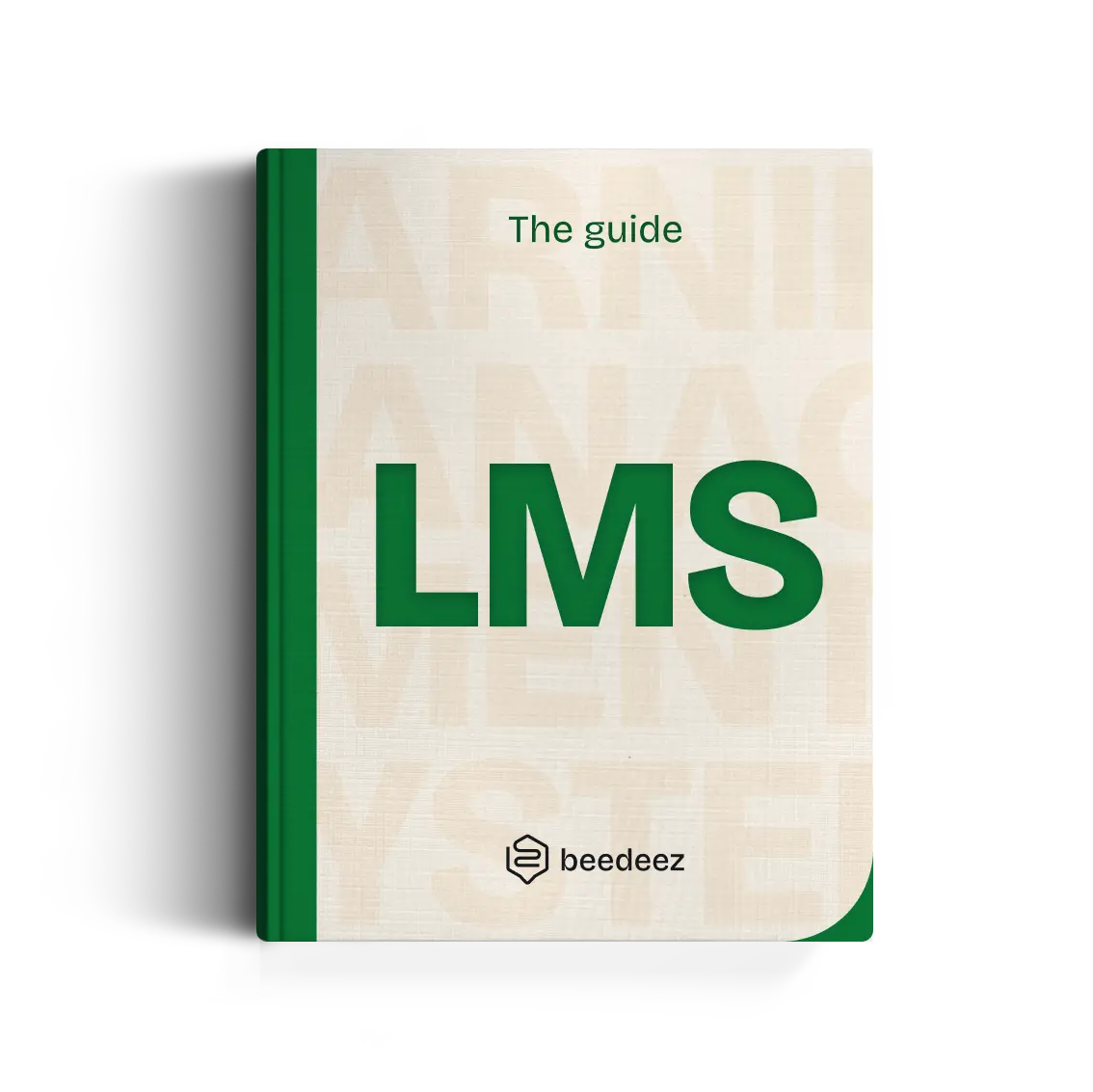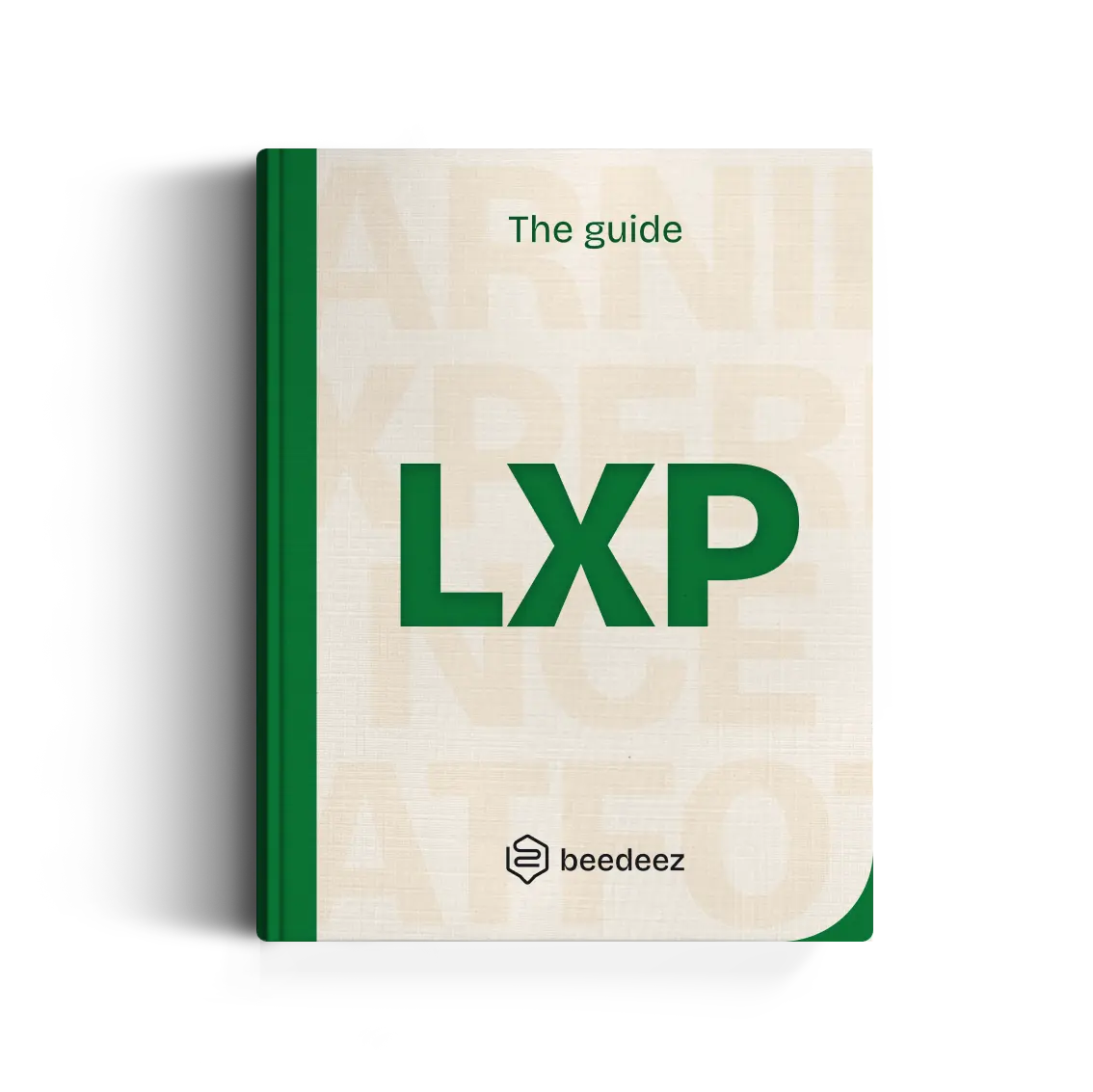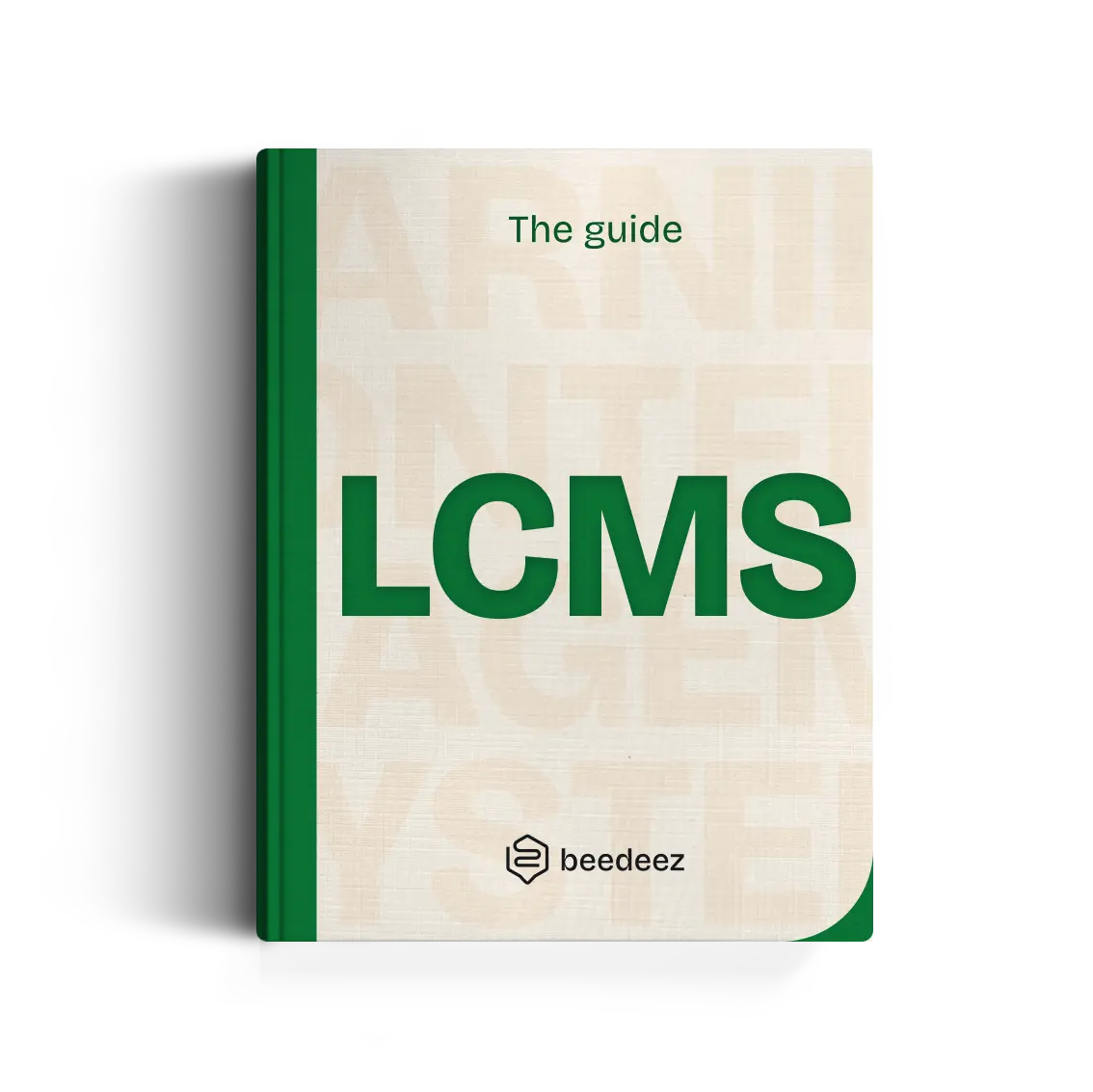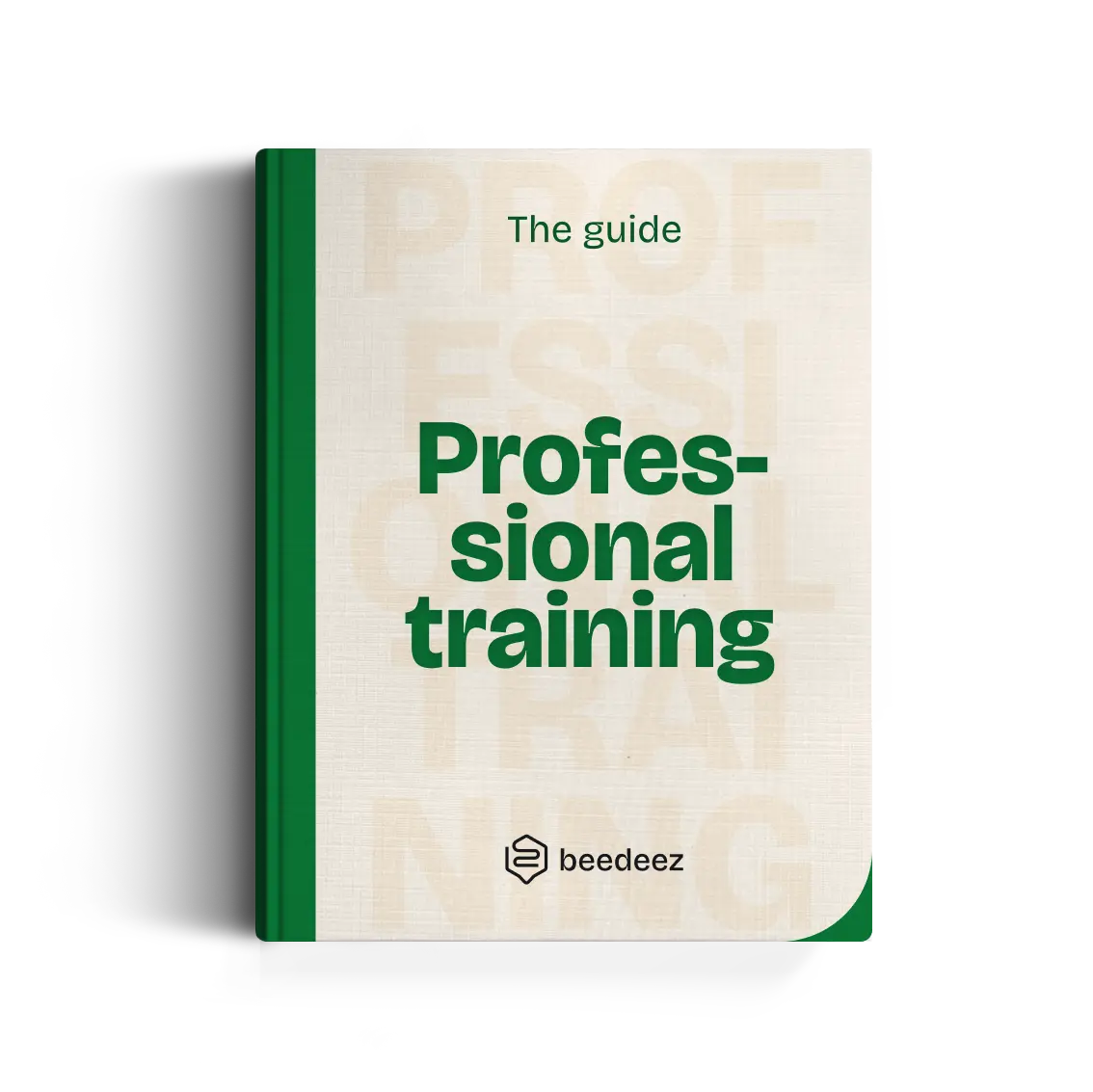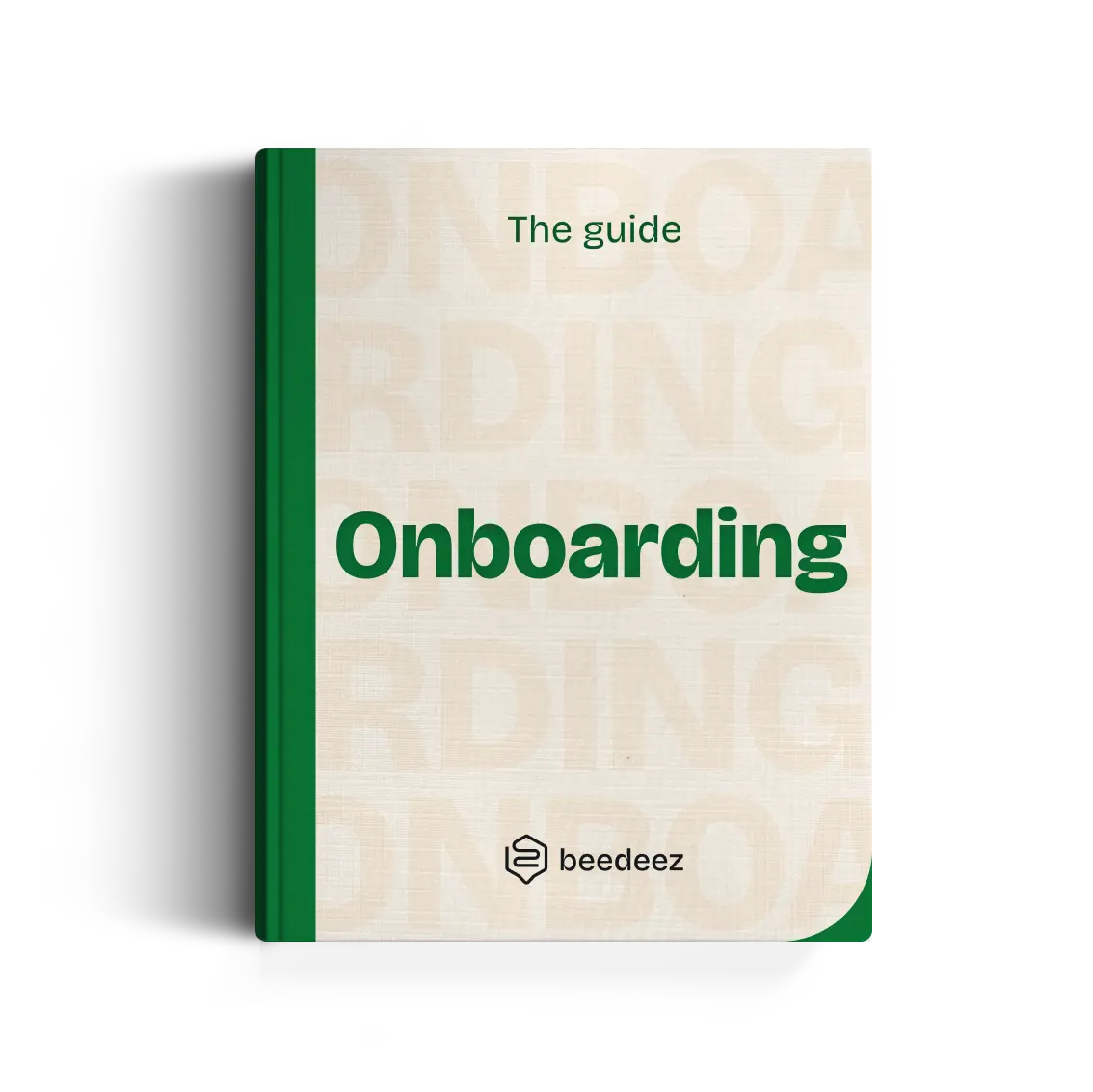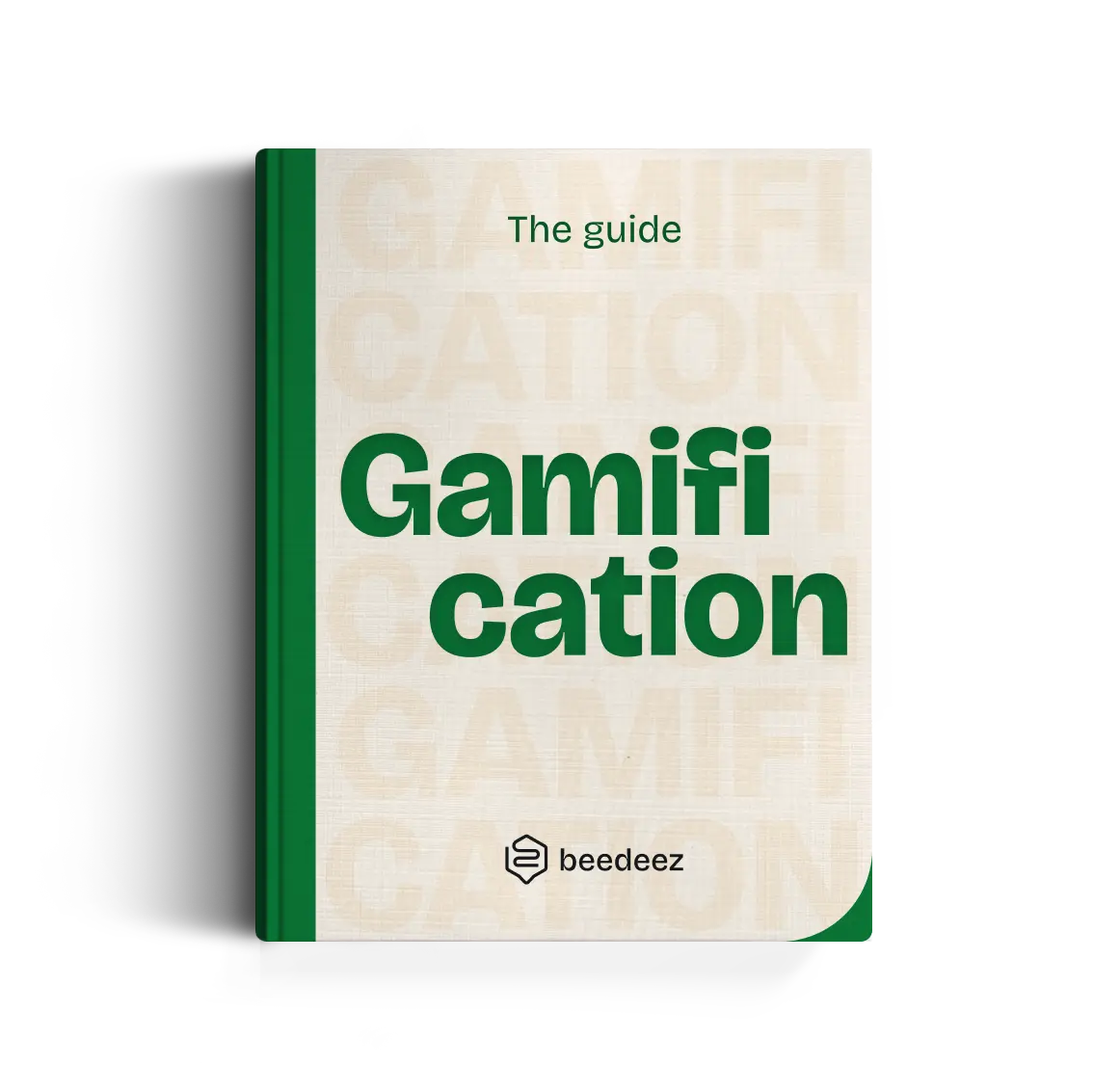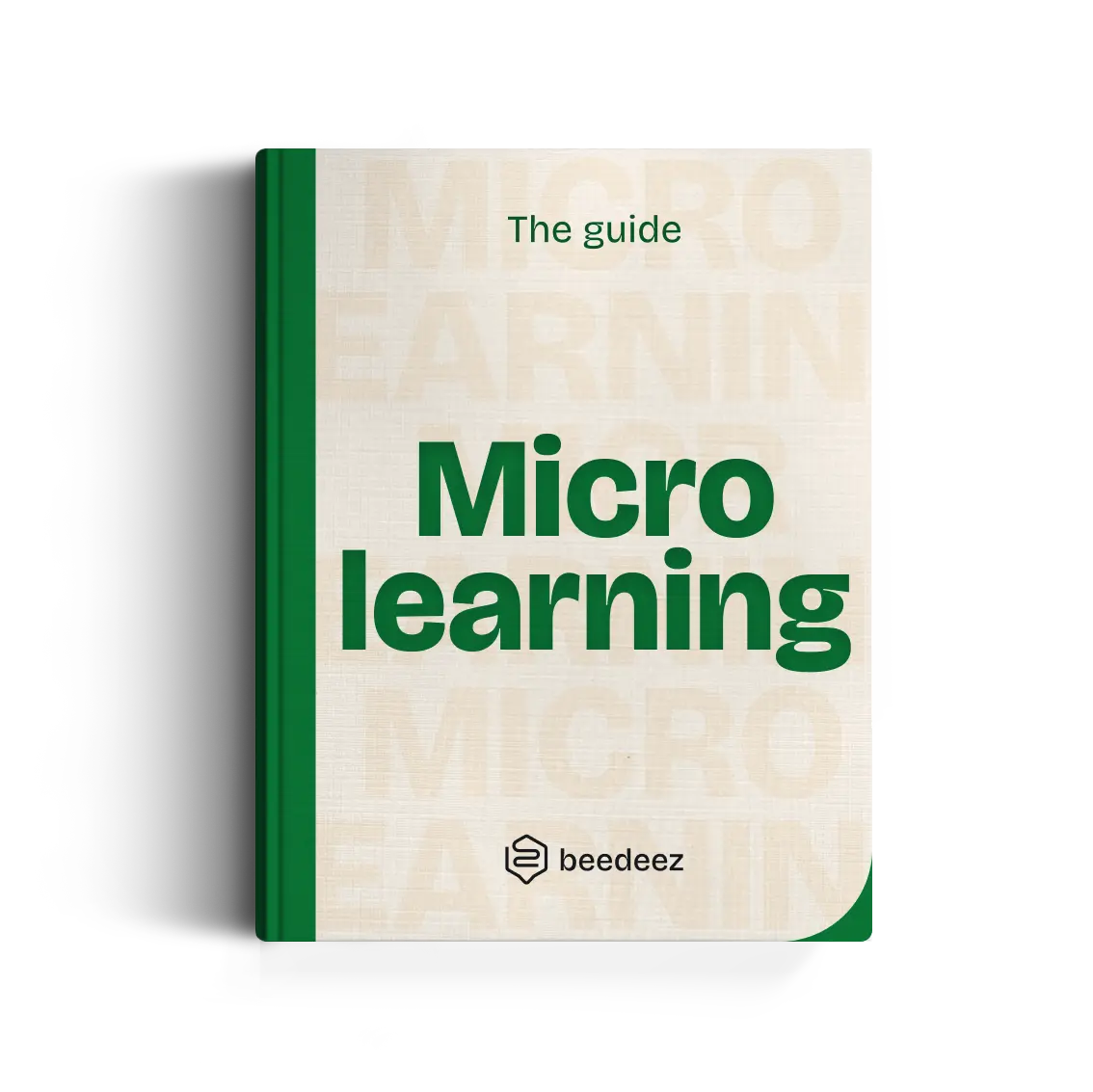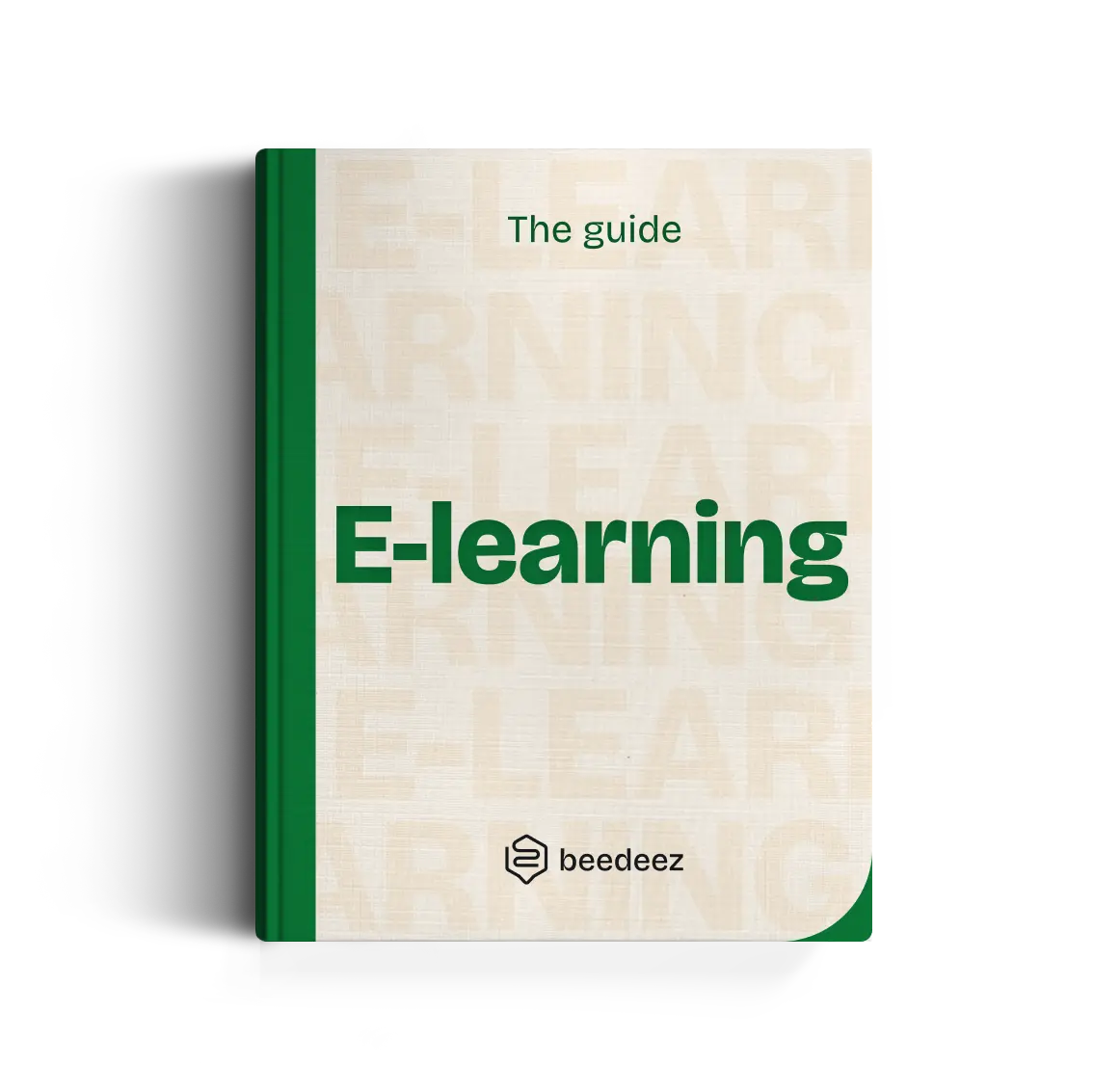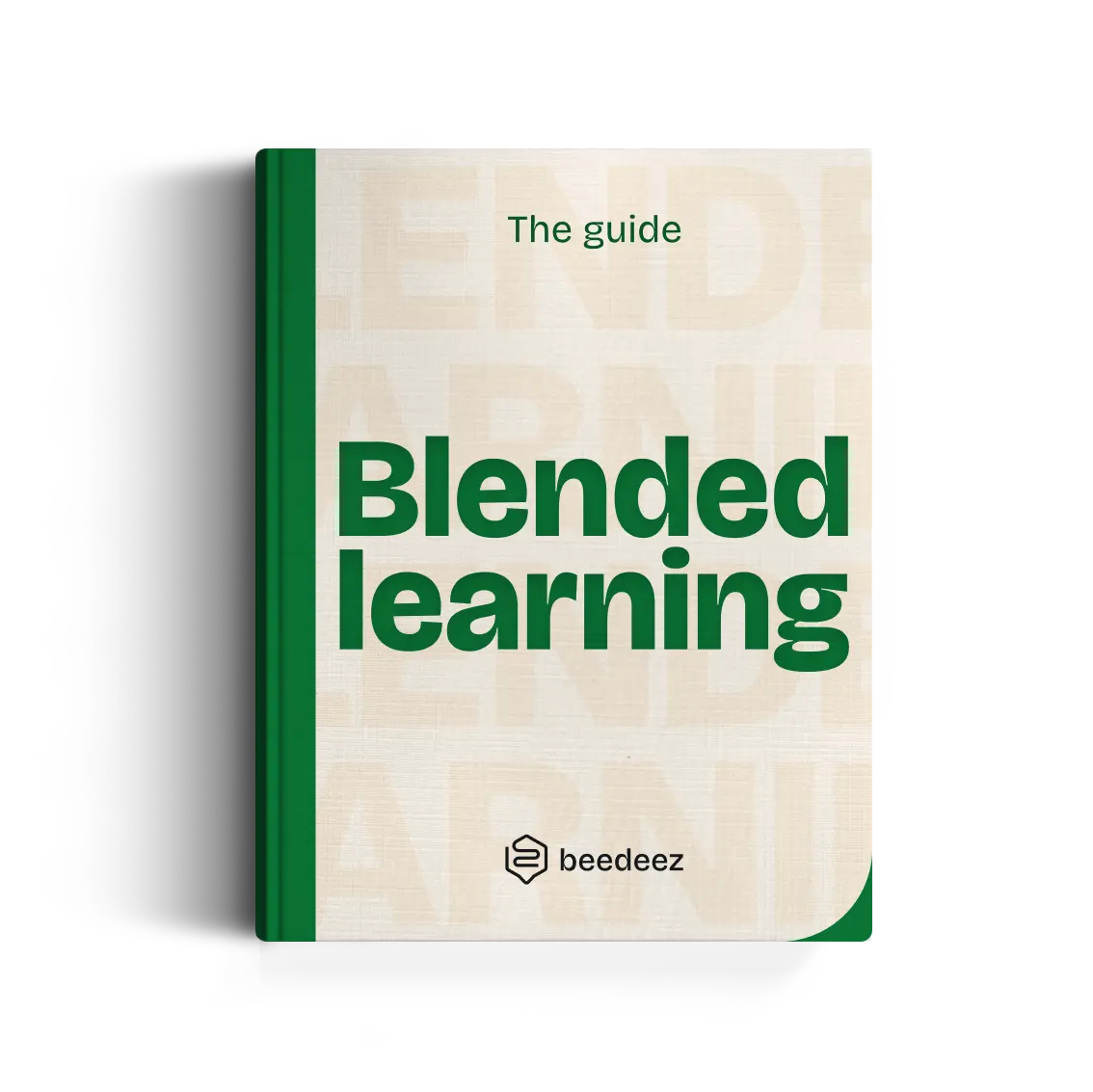Thank you! Your submission has been received!
Oops! Something went wrong while submitting the form.
Our newsletter is 100% all-terrain guaranteed
Technologies
Méthodes pédagogique
Marque employeur
Onboarding
Compétences
Formation métier
Engagement
Forces de ventes